![LightSwitch (4-way) [120] Jeweller](/api/cdn-img/?img=%2Fupload%2Fkeyvisual_ls_120_series_xl_e1d9bd32a2%402.jpg&1726239560)
LightSwitch (4-way) [120] Jeweller
Wireless smart touch 4-way light switch
Coming soon
Comfort and security in a touch
LightSwitch (4-way) [120] Jeweller is a smart crossover light switch that combines a thoughtful user experience and the reliability of professional security systems. It allows for controlling a single light source from three or more spots, which is perfect for long hallways, stairs, or large buildings. The software synchronizes 4-way light switches, and their state is always up-to-date in the apps. The device’s entire panel is sensitive to not only touch but also an approaching hand at a distance of 0.5 inch. It is easy to find it in the dark thanks to the soft backlight. Also, the light switch can simulate owner presence and control curtains or blinds through automation scenarios.
A 4-way light switch enables control of a single light source from three or more spots. It should be installed between 3-way light switches.
Designed for any interior
LightSwitch (4-way) [120] Jeweller has a laconic design and high-end hardware. The device can fit in with any interior, be it a cozy house, a high-tech office, or a production facility. An 8-color palette allows for choosing the switches that either contrast the wall or blend in with the background.
Enjoy the lighting control
The panels of the switch respond to a touch, an approaching hand, and even a hand in a glove. Turning the lights on and off is effortless even when hands are dirty or need to remain absolutely clean. At the same time, the switch is not sensitive to electrical interference, so there is no risk of unwanted triggering. An optional soft backlight simplifies managing lights in the dark.




Smart features with real value
Although LightSwitch (4-way) [120] Jeweller has a straightforward setup, it boasts a variety of smart features one would expect from an Ajax product.



Auto switch-off timer

Automation scenarios for security
LightSwitch, along with Ajax automation scenarios, can make comfort and security synchronize. Set the lights to turn off automatically when arming the system or turn the lights on according to a schedule for safety reasons.
Presence simulation
Set a schedule for lights to turn on and off at home when leaving for a vacation or a business trip.
Schedule
LightSwitch (4-way) [120] Jeweller
Lighting

Lights to expose an intrusion
Have a LightSwitch device to turn the lights on in the case of an alarm. It may deter intruders and reduce the risk of system sabotage.
MotionProtect Outdoor Jeweller
LightSwitch (4-way) [120] Jeweller
Outdoor lighting

Lights for safe evacuation
Ensure visibility and guidance by having LightSwitch devices turn the lights on in case of a fire. Help people find their way to safety more easily.
Smoke
FireProtect 2
LightSwitch (4-way) [120] Jeweller

Hardware to serve for years
LightSwitch devices have hardware that is reliable enough to serve for half a century. They provide protection against electrical hazards and are cost-effective to use. There is also a tamper that alerts of the detachment of a touch-sensitive panel.
No need for a neutral connection
Two radio antennas built in the touch-sensitive panel
Relay to withstand at least 200,000 switches on/off (50 years of operation)
Power consumption up to 0.2 W or 15 times less than a typical smart switch
Protection against false activations due to power surges
Overcurrent and temperature protection

Connection to a hub for in-app control
LightSwitch capabilities are powered by a hub — the core of the Ajax system. To pair the devices, scan a QR code on the switch in an Ajax app. The hub, in turn, is connected to Ajax Cloud, which allows managing the lights in Ajax apps remotely. Hubs run on OS Malevich, a real-time operating system developed by Ajax, which is stable, immune to viruses, and protected from cyberattacks.
Runs automation scenarios without using a server
Always connected via Ethernet / Wi-Fi / 2 × SIM (2G/3G/LTE)2
Receives regular OS Malevich updates

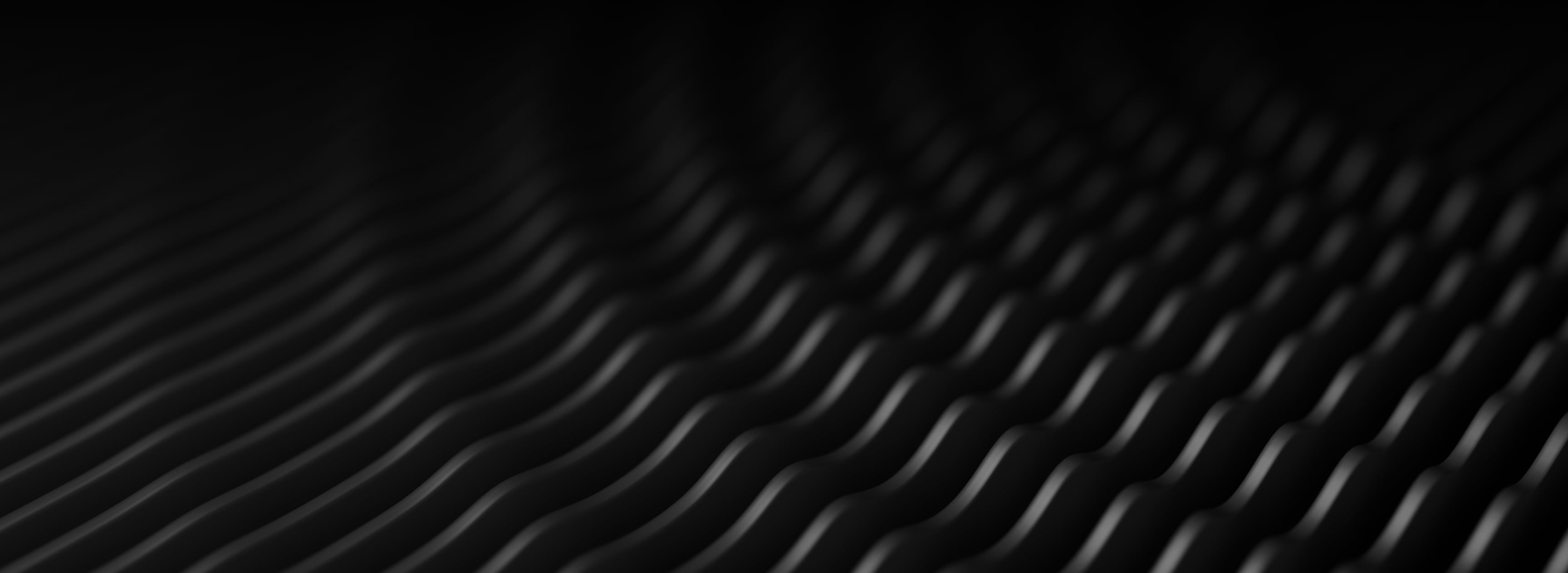
Jeweller
Unique wireless technology
The communication between LightSwitch and the hub relies on Jeweller — a proprietary two-way radio communication protocol. In an open space, LightSwitch has up to 3,600 ft of radio communication range1, which is on average longer than competing solutions. Automatic power adjustment ensures energy efficiency by avoiding the constant use of maximum power in the devices’ radio transmitters. Also, Jeweller technology is more stable due to using less noisy radio frequencies. It does not have the faults of Wi-Fi, Z-Wave, ZigBee, or Bluetooth, is unaffected by household disruptions, and does not abruptly cease operation.
Up to 3,600 ft of radio communication1 with a hub or range extender
Encrypted two-way radio communication
No delay in response to in-app commands or automation scenario running
Scaled and comprehensive
For complex radio signal conditions, the ReX Jeweller range extender boosts the range of all Ajax devices and manages their communication with the hub via Jeweller. And ReX 2 Jeweller assures stable communication even through steel and concrete via Ethernet using the wire as the additional communication channel. Up to 5 range extenders can operate within one Ajax system to expand the network twice as big, covering multistory buildings with underground parking and basements.
Up to 5 range extenders within one system
Ethernet as an alternative communication channel


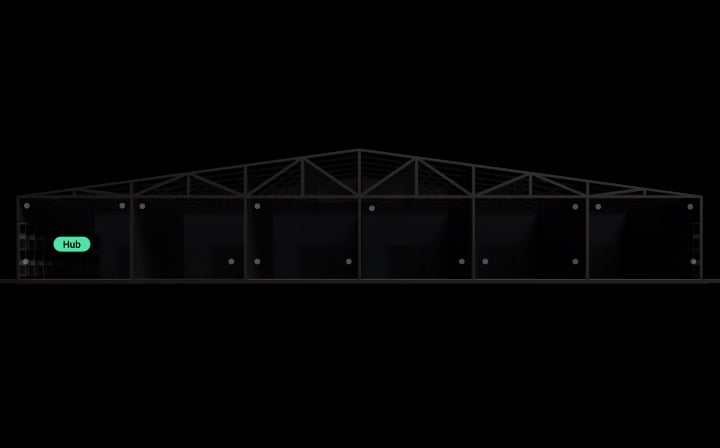
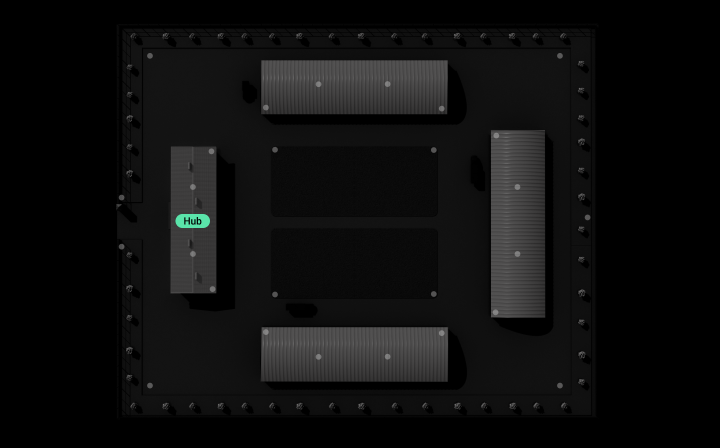
LightSwitch components
LightSwitch devices are prefabricated smart switches. Benefit from their variability and a wide color palette to create combinations that meet needs of a site and a client’s preferences.
A touch-sensitive panel has a sensor and radio antennas. Available in 8 colors.
LightCore is a relay that controls power supply to the lighting device. The relays connect to power cables and do not need a neutral wire.

A touch-sensitive panel has a sensor and radio antennas. Available in 8 colors.
A frame is used to install two or more switches together.
LightCore is a relay that controls power supply to the lighting device. The relays connect to power cables and do not need a neutral wire.

Intuitive installation and connection
To add LightSwitch (4-way) [120] Jeweller to the system, scan a QR code in Ajax apps and then configure a device in a few clicks. The smart switch can be installed instead of the old switch without replacing the mounting box and changing the wiring. Touch-sensitive panels are replaceable, and a PRO can easily change them to a different color.
It takes about 7 minutes — as easy as installing a standard switch

The device is paired with the system by scanning a QR code in the Ajax app

The switch and automation scenarios are set up in Ajax mobile or desktop apps

In an open space
The number of available communication channels depends on a hub model
Technical information
LightSwitch (4-way) [120] Jeweller
More LightSwitch models
Ajax product categories
In an Ajax system, you can combine devices of all product categories: Intrusion protection (both Superior and Baseline), Video surveillance, Fire and life safety, or Comfort and automation. Create the system to suit your needs and manage it in a single interface.

















![LightSwitch (1-gang) [120] Jeweller](/api/cdn-img/?img=%2Fupload%2Fls_120_1_gang_black_715a1a19d0%402.png&1732142073)



