
PRO Desktop
Installation, monitoring, and facility and staff management in a single interface
Complete solution for every security business
Remote device configuration
Seamless sync with mobile Ajax apps
Instant reports on system performance
Permanent and temporary access rights for installers
Easy and convenient security system administration
Informative alarm monitoring interface
Fast visual alarm verification without privacy violations
Cloud-signaling for seamless integration with third-party software
Comprehensive and detailed event log
Instant switching between company and personal accounts
Multi-subscription to control the service quality of contractors
Download PRO Desktop
PRO Desktop meets the needs of every security business working with Ajax systems. Facility profiling, alarm monitoring, photo verification, staff administration, and a detailed event log — all in one intuitive app featuring remote configuration.
If you use the 32-bit version of Windows OS, please download PRO Desktop for 32-bit.
Please note that a 32-bit Windows version does not support the video wall feature, which displays visual data from IP cameras and MotionCam detectors. If the Ajax system includes video surveillance products, we recommend using 64-bit Windows and 64-bit PRO Desktop versions.
Windows 32-bit
Streamlining processes with a company account
The Company module in PRO Desktop centralizes control over business, optimizing workflows from installation to monitoring to the maintenance of security systems. Simply select your company type — monitoring, installation, or both — add employees, assign roles, and configure the account to align with your business processes. Unlock new levels of productivity with intuitive, comprehensive management tools.
Streamlined alarm monitoring
Comprehensive access rights management
Detailed information about clients’ facilities
Automated maintenance reports

Driving revenue with subscription-based services
The Company account unlocks the broad set of tools and capabilities designed to empower our partners. Ajax Services expand software possibilities, improve signaling, and streamline security management.

Ajax Sim
Ultra DP signaling presets
Ajax Cloud Storage
Effortless facility management
Connecting sites to monitoring happens in a few clicks, either before installation or via post-installation requests from the mobile app. No complex configurations needed; Ajax automatically syncs system settings from the cloud, making the process simple and error-proof.
The Objects tab sidebar provides filters for easy object access by specific criteria.

Maintenance reports in a few clicks
Generate detailed reports on the status of all system devices. Identify maintenance needs without on-site visits, plan ahead, and improve efficiency.
Watch on YoutubeDigitalised operations for a team
Add PRO accounts to the company and assign roles with specific access rights based on employee responsibilities. Access can be permanent or temporary. Installers can request temporary access through the mobile app for specific tasks like installation or system configuration.

Efficient monitoring. Fast response.
The Monitoring module streamlines alarm and event handling with a user-friendly interface. Alarms are grouped into incidents for faster processing, while status tabs indicate the current state of each case. Operators can add notes, document incidents, and, if authorized, access live or archived video streams.

Deliver events to the third-party CMS from Ajax Cloud
Cloud Signaling simplifies communication between Ajax systems and third-party monitoring software. It converts the hub’s events right on Ajax Cloud and sends them directly to the CMS receiver. The format of events can be customized to meet the needs of the company’s CMS software.
Privacy-first visual alarm verification
With PRO Desktop, security companies can use photo and video alarm verification to eliminate unnecessary dispatches and respond faster to real threats. Ajax motion detectors and security cameras offer clear visual evidence of alarm causes.
The access to visual data is fully monitored. Security companies control conditions under which operators can view and take on-demand photos.

Top-notch communication reliability
PRO Desktop needs only a minute to detect if communication with the Ajax security system is lost. Information transfer is carried out using secure encrypted protocols. Such a level of reliability allows the company to provide clients with the highest signaling level by default.
PRO Desktop
The hub’s ping interval is 10 seconds or more. No server load.
Third-party CMS software
The control panel pings devices every 15 minutes or more. High server load.
Detailed activity logs
The Journal module provides a comprehensive overview of the company's operations. Each employee login, device status, and object change is recorded. The journal can be downloaded for offline review.
Customizable filters for quick data access
Reports on the availability of hubs and CMS operators
Downloadable data for audits and offline record-keeping

Interface that works for you
Every PRO Desktop screen is designed for efficiency and ease of use. The app ensures smooth navigation between interfaces—monitoring or journal, company account, or personal PRO account. Flexible filters allow installers to manage thousands of systems in one app. Alarms are grouped into incidents for quicker response, and easy search simplifies navigation.




Monitoring by multiple service providers
PRO Desktop is ideal for businesses with multiple locations, like shops and restaurant chains. The multi-subscription feature allows security departments to monitor the service quality of third-party installers and response units. Check equipment functionality, track maintenance, and oversee arming/disarming events and incident response time. This ensures consistent security standards and holds contractors accountable across all sites.

Multi-subscription lets you connect as many installation or monitoring companies to your system as you need. You’re in control, whether it’s multiple monitoring providers, installers, or your own security team.
Weightless infrastructure with Ajax Cloud
PRO Desktop does not require powerful servers, dedicated IPs, and a system administrator on staff. The app has low system requirements even when the Company monitors tens of thousands of protected facilities. Ajax Cloud server provides all computations. The data is encrypted. The server is located in several geographically dispersed data centers, has intelligent load balancing, and uses cutting-edge server technologies.






3 years
event archive
24/7/365
multilingual support
A complete set of business tools
Ajax PRO: Tool for Engineers
A mobile app for installers and security service providers

Ajax PRO Desktop
Installation, monitoring, and facility and staff management in a single interface
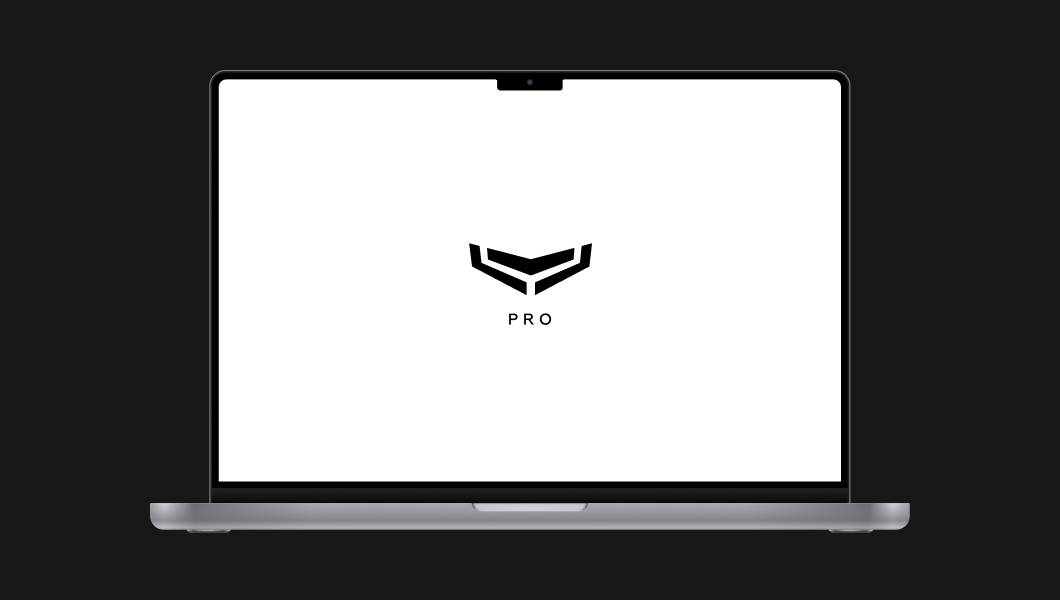
If you use the 32-bit version of Windows OS, please download PRO Desktop for 32-bit.
Please note that a 32-bit Windows version does not support the video wall feature, which displays visual data from IP cameras and MotionCam detectors. If the Ajax system includes video surveillance products, we recommend using 64-bit Windows and 64-bit PRO Desktop versions.
Windows 32-bit