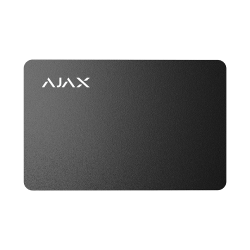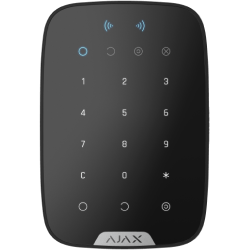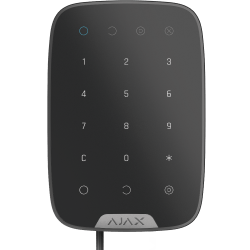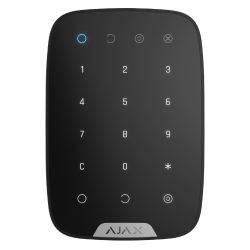Superior KeyPad Outdoor Fibra
Wired keypad supporting authentication via Pass, Tag, smartphones, and codes. For outdoor and indoor use.
Product is not available in your region
IN PROGRESS
IN PROGRESS
IN PROGRESS
IN PROGRESS
Control your space, rain or shine
Meet the all-weather key to security and automation. Control security modes, activate Night Mode, manage specific groups, and run scenarios with one keypad. Use classic passcodes or go contactless. The ultra-narrow enclosure fits anywhere and still has big, glove-friendly mechanical buttons with sleek feedback. The durable enclosure is built to withstand any operating conditions and maintain full functionality even after being hit or physically damaged. Uncompromisingly secure keypad that gives intruders a hard time to hack it open.
Discover Superior KeyPad Outdoor Fibra
Wired keypad supporting authentication via Pass, Tag, smartphones, and codes. For outdoor and indoor use.
Watch on YoutubeKey features
In an Ajax system, you can combine devices of all product categories: Intrusion protection (both Superior and Baseline), Video surveillance, Fire and life safety, or Comfort and automation. Create the system to suit your needs and manage it in a single interface.
This is the device of the Superior product line. Only accredited Ajax Systems partners can sell, install, and administer Superior products.
Ready to withstand in any setting
Three missions, one device
Easily manage the security of an entire site, separate groups, or activate Night Mode using just one device. It additionally features a Function button, which can be configured as a panic button or to mute fire alarms. KeyPad Outdoor can also operate in bypass mode: it starts an entry delay for users to confirm the security mode change via the main keypad, for example, with another Ajax keypad installed inside the facility.
- Security management of an entire site or separate groups
- Night Mode activation
- Bypass mode to start an entry delay to confirm a security mode change

The keypad can control one or multiple automation devices, such as switches, relays, sockets, outlets, and shut-off valves. For example, a user can open garage doors and turn on outdoor lights when arriving home (or close the garage and turn the lights off when leaving). Just one press of an OK button will set a scenario in motion. The buttons’ backlight indicates the automation device state2: red for off and green for on.
- Control over one or multiple automation devices with OK button
- Indication of an automation device state with backlight

The glove-friendly keypad has backlit digits that do not fade. The built-in buzzer notifies you of alarms, doors being opened (Chime), arming/disarming, and entry/exit delays. The LED brightness and buzzer volume can be adjusted via Ajax apps.
- Sound notifications of alarms and events
- Mechanical buttons with backlit digits that are not fading off
- Adjustable sound volume and LED brightness

Fast and secure authentication
There are three easy ways to control the keypad, giving users the flexibility to choose what suits them best. Ajax apps display all events, including user activity and authentication details.
Pass card and Tag key fob
With Ajax Pass or Tag, the system can be armed or disarmed with one move of a hand: just present the access device to the keypad reader. Each use of a contactless access device is recorded in the Ajax app event feed. The admin can revoke, restrict, or temporarily suspend the access devices at any time. Adminsistrators can also modify users’ rights by granting or limiting access to specific groups.

Smartphone
Get granted access rights by the system admin and pre-authorize your smartphone via Ajax apps for contactless control of the keypad using Bluetooth Low Energy (BLE).

Passcode
The keypad supports several types of access passcodes:
- Keypad code (one per keypad): a general code set up for the keypad.
- Personal codes: individual access codes configured personally by each system user in their Ajax app.
- Codes for unregistered users: codes created by an admin for cleaning personnel or real estate agents who don't have Ajax accounts. They use the keypad but have no access to the system info.
- RRU code: the access code configured by an admin for the rapid response units (RRU) to access the premises after receiving an alarm when the owner is not home. The code is activated only after an alarm and is valid for a specified period.

Contactless access devices
Pass and Tag are equipped with original DESFire® chips and share the same functionality but in a different shape of enclosures. One Tag or Pass can control up to 13 security systems. Access devices are sold separately in batches of 3, 10, or 100 pieces.
Pass

Tag

Remote access control
Change access rights and codes in real time via the Ajax apps. Lost access devices and compromised codes can be remotely altered within minutes. An installer doesn’t need to visit the facility.
Remote code management
Remote user access rights management
Remote blocking of cards, key fobs, and smartphones

Access for unregistered users
With a simple assignment in the hub settings, a PRO can create a temporary access code for office employees, cleaning company staff, or other verified visitors.

Notifications that the codes being added, removed, or deactivated
The unique name and ID binding to identify the user
Up to 99 codes for unregistered users
Ready to assist in emergencies

User notifies about emergency

System transmits an alarm

ARC calls a rapid response unit
The keypad has a panic button that triggers an alarm when pressed. The panic button can be configured to alert users about the alarm, activate sirens, or even run an automation scenario. If the user is forced to let in intruders, they can use a duress code to fake disarm: the keypad simulates regular disarming and immediately sends an alarm to the security company, notifying them about the emergency. Meanwhile, Ajax apps and sirens installed at the facility remain silent to prevent revealing a user.
Panic button to trigger an alarm
Duress code for fake disarming
Discover future-proof hardware
Fibra
Unique wired technology
An Ajax system uses secure two-way communication based on Fibra proprietary protocol. It features encryption and device authentication to prevent sabotage, spoofing, and data theft. Fibra lines are versatile and support connecting different types of devices to one line: sirens, keypads, and detectors with photo verification.

Up to 6,550 ft of wired communication1 with a hub or a module that extends the Fibra line
One line for different types of devices
Photo delivery via Fibra line without interference
Protection against sabotage and spoofing
Energy efficiency as a priority
Fibra communication requires minimum power consumption: the keypad consumes only up to 0.6 W at its peak. Fibra also follows the TDMA principle. Each device has a short time frame to exchange data with a hub, and its communication module is inactive the rest of the time. This significantly reduces power consumption and helps avoid interferences even when multiple devices communicate simultaneously.
Power consumption of up to 0.6 W
TDMA and power-saving modes

Advanced system supervision
The keypad is a part of the Ajax ecosystem, which makes it a genuine IoT device. Each element of the ecosystem is constantly supervised. The keypad exchanges data with a hub via Fibra protocol. The hub has two-way communication with Ajax Cloud which provides real-time information to Ajax apps. The Ajax system supervises device state every minute. If a keypad has an issue, you will receive a notification.
IoT device
Setting the ping interval in the hub settings
Instant maintenance notifications

Complex sabotage protection
Next-level protection of Fibra line
Introducing LineProtect, the module designed to protect an Ajax hub and connected wired devices from sabotage when intruders cause overvoltage, short circuits, apply 110/230 V~, or use stun guns.
PRO is king
The myth about wired systems being difficult to install is busted. Ajax minimized an expensive, long, and dusty experience for PROs by developing an ultimate set of tools to make the process easy and flexible, from project design to client support and system maintenance. There is no need to disassemble the device for installation. Intuitive Ajax apps help quickly make the device a part of the system, and each device can be reconfigured remotely at any moment. No programming required — everything is available out of the box.
Fibra power supply calculator
The online tool provides security engineers with detailed data on device power consumption, enabling easy pre-installation assessment of the wired system project. It helps design the project in real time, highlights problem spots, and offers solutions. Upon completion, results can be downloaded as a PDF file.
With the SmartBracket mounting panel, an installer can effortlessly mount the device on the wall. The installation kit includes all the necessary fasteners. There is no need to disassemble the device: the board with terminals is placed outside the enclosure under SmartBracket to eliminate hardware damage during installation. The board is removable, which makes the whole process nice and easy. A built-in spirit level assists the professional in a perfectly accurate mounting position. For cable management, there are bracings inside SmartBracket to secure the wires with ties.
No need to disassemble the device’s enclosure
Removable terminal board
All the necessary fasteners included in the installation kit
Holding screw to secure the device on a mounting panel

The device is paired with the hub automatically via Fibra line scanning. This tool is available in the desktop or mobile PRO apps. An installer only needs to name the device and assign it to the room and security group. The device can also be added by scanning the QR code or entering its ID manually.
Pairing with a hub via automatic line scanning or QR code
Device identification via triggering or LED indication
Optimal default settings to cover major requests

Intuitive Ajax apps provide remote set-up and testing with all device information from anywhere the Internet is available, on a smartphone or PC. An installer can remotely change the settings and provide services promptly without visiting the object.
Configuration and testing remotely or on site
iOS, Android, macOS, and Windows apps
Accounts for companies and installers

An Ajax system transmits alarms to the PRO Desktop monitoring app or any third-party CMS. The security company receives an alarm notification in less than a second. Notifications include all the necessary information: name of the device, time of the event, and the exact room where the device is located. The security company also receives photo or video verification, capturing the reason for the alarm.
Full addressability of connected devices
Instant in-app notifications
Alarm and event monitoring through the PRO Desktop app or third-party CMS

Wired Ajax devices have a communication range of up to 6,550 ft without line extenders when using the U/UTP cat.5 twisted pair cable. Other cable types may have different values. Please use the Fibra power supply calculator to check the wired system project before installation.
When the keypad controls a scenario involving multiple automation devices, the OK button cannot display the state of the device or scenario with an LED indicator. Instead, the keypad will notify whether the set action is completed with a short buzzer beep.
Technical information
Superior KeyPad Outdoor Fibra
More KeyPad models
Ajax product categories
In an Ajax system, you can combine devices of all product categories: Intrusion protection (both Superior and Baseline), Video surveillance, Fire and life safety, or Comfort and automation. Create the system to suit your needs and manage it in a single interface.