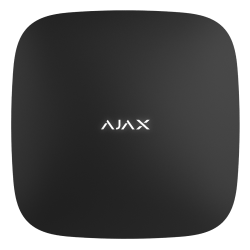Gates or barriers — the first line of security on the way to the protected object. There are many more ways to make this outpost truly reliable than a standard remote control unit allows.
Let us tell you what features become available with the control of barriers and gates by Ajax and why it is important to use it.
Why Ajax if «everything works as is»?
The purpose of the barrier or the gates is to protect from the problems and turmoil of the outside world, not to create them. Here are 5 problems that users encountered at least once when operating barriers and gates:
1. Waste of time while waiting
The price of time is extremely high. An average person spends almost 4 months in a lifetime waiting for the green light at a traffic light — why waste another couple of months waiting for gates or a barrier to open?
Using the Button, you can drive through gates or barriers without wasting time on stopping and waiting. The Button operates at distances of up to 1,300 meters (without obstacles), and it takes only 0.15 seconds to deliver the command. For comparison: on average, the maximum range of key fobs reaches 200 meters, but in real life, we are talking about 20-30 meters.

2. Fear of forgery and hacking
Very often, key fobs for the gates and barrier control have no protection against forgery , and the encryption of their signals is primitive or just doesn’t exist. Such systems can be hacked with a code grabber in minutes.
A code grabber is a device that imitates a key fob and can hack the gates or the barrier control system.
All data in Ajax are encrypted with a floating key algorithm. Each Ajax device has a unique identifier, and the Jeweller radio protocol checks and labels each communication session with the devices. The system is invulnerable to code grabbers; it cannot be controlled by a device not connected to a hub. And if you lose the control button, it can be unpaired from the hub with a few clicks in the app.

3. Accidents and disasters
Even the tallest gates do not protect against unforeseen situations. For example, an employer didn’t notice that a fired employee kept the control button for the gates or barrier. The Ajax security system protects against such carelessness. With WallSwitch, the gates or the barrier will be powered off by a command from the mobile app or automatically when you arm the object. So, intruders will not be able to open the gates or raise the barrier, even if they gained access to the Button.

4. The mess with key fobs
The need to constantly remember a separate key fob for the barrier or gates — this already makes life more difficult. If a secure facility has several entrances and exits, each with its own gates and barriers, there will be chaos. Carrying a bunch of key fobs is not always convenient, and neither is using multiple remote controls.
With Ajax, the whole system fits into a smartphone. Even if you’re on the other side of the city and don’t have the control button with you, you can open the gates or raise the barrier with the Ajax app.

5. Limited functionality
With Ajax, gates and barriers become part of the security ecosystem, complementing and enhancing it. The security system becomes a technological constructor, the possibilities of which are determined only by you. For example, by connecting a video surveillance camera to the system, you can see on your smartphone who is honking at the barrier — all without making unnecessary movements or distracting from what is important. Or you can add street motion detectors to the system and block the gates in case of an alarm. With Ajax, you can control the gates and the barrier from your phone so you always have the remote control with you and don’t have to worry about the security of your home and office.
How to start using Ajax to control barriers and gates?
You need a hub and a Relay or a WallSwitch relay for the connection. The system can be supplemented with a smart Button if desired.
- Relay — for opening and closing the barrier/gates.
- WallSwitch — for switching the power supply of the barrier/gates off and on.
- Button — for control without the app.
Modern electrically operated gates and barriers are equipped with a remote control unit. It consists of a controller and control devices (such as the gates remote control). The controller receives commands from control devices and activates the gates or barrier opening/closing mechanism. The controller must have a control input to connect to Ajax.